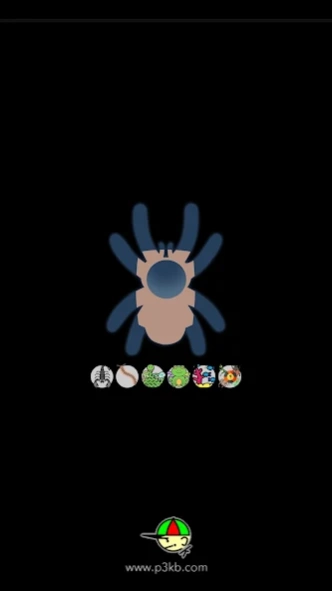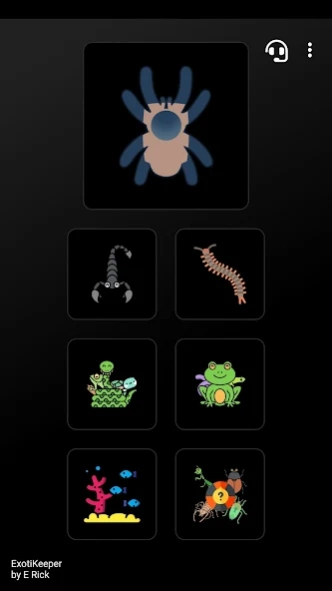Version History
Here you can find the changelog of ExotiKeeper since it was posted on our website on 2020-11-23.
The latest version is 3.20.08 and it was updated on soft112.com on 22 April, 2024.
See below the changes in each version:
version 3.20.08
posted on 2023-04-23
Please remember to create a FULL Dropbox BACKUP of your data before installing the update.
Version 3.20.08
Updates and Fixes:
» Bug fixes
version 3.20.06
posted on 2023-03-14
Please remember to create a FULL Dropbox BACKUP of your data before installing the update.
Version 3.20.06
Updates and Fixes:
» Bug fixes
version 3.17.15
posted on 2022-05-09
Please remember to create a FULL Dropbox BACKUP of your data before installing the update.
Version 3.17.15
Updates and Fixes:
» Added more options to batch mode
» UI adjustments
» Bug fixes
version 3.17.10
posted on 2022-04-25
Please remember to create a FULL Dropbox BACKUP of your data before installing the update.
Version 3.17.10
Updates and Fixes:
» Bug fixes
version 3.17.08
posted on 2022-04-08
Please remember to create a FULL Dropbox BACKUP of your data before installing the update.
Version 3.17.08
Updates and Fixes:
» UI adjustments
» Bug fixes
version 3.16.90
posted on 2022-02-20
Please remember to create a FULL Dropbox BACKUP of your data before installing the update.
Version 3.16.90
Updates and Fixes:
» (BETA) Custom sort pet category list
» UI adjustments
» Bug fixes
version 3.16.85
posted on 2022-02-06
Please remember to create a FULL Dropbox BACKUP of your data before installing the update.
Version 3.16.85
Updates and Fixes:
» DropBox bug fixes
version 3.16.80
posted on 2022-01-22
Please remember to create a FULL Dropbox BACKUP of your data before installing the update.
Version 3.16.80
Updates and Fixes:
» (BETA) Add Russian language. Please let us know if you wish to help with any of the translations.
» Bug fixes
version 3.16.50
posted on 2022-01-09
Please remember to create a FULL Dropbox BACKUP of your data before installing the update.
Version 3.16.50
Updates and Fixes:
» (BETA) Add French language. Please let us know if you wish to help with any of the translations.
» Bug fixes
version 3.15.08
posted on 2021-12-21
Please remember to create a FULL Dropbox BACKUP of your data before installing the update.
Version 3.15.08
Updates and Fixes:
» UI adjustments
» Bug fixes
version 3.15.06
posted on 2021-12-15
Please remember to create a FULL Dropbox BACKUP of your data before installing the update.
Version 3.15.06
Updates and Fixes:
» (BETA) Option to show pet entry id number (if enabled from Settings) and country to generated labels
» UI adjustments
» Bug fixes
version 3.15.04
posted on 2021-12-06
Please remember to create a FULL Dropbox BACKUP of your data before installing the update.
Version 3.15.04
Updates and Fixes:
» UI adjustments
» Bug fixes
version 3.15.03
posted on 2021-11-29
Please remember to create a FULL Dropbox BACKUP of your data before installing the update.
Version 3.15.03
Updates and Fixes:
» UI adjustments
» Bug fixes
version 3.15.02
posted on 2021-11-23
Please remember to create a FULL Dropbox BACKUP of your data before installing the update.
Version 3.15.02
Updates and Fixes:
» UI adjustments
» Bug fixes
version 3.15.01
posted on 2021-11-13
Please remember to create a FULL Dropbox BACKUP of your data before installing the update.
Version 3.15.01
Updates and Fixes:
» (BETA) Add Donoghue Ratio calculator for Turtles, if 'Show weight' and 'Show length' are enabled from Settings page and data for both weight and length are available.
» Add datetime picker to batch feeding, if "Prompt for feeder on feeding" is enabled
» Notification adjustments
» Tablet view bug fixes
» UI adjustments
version 3.14.01
posted on 2021-11-02
Please remember to create a FULL Dropbox BACKUP of your data before installing the update.
Version 3.14.01
Updates and Fixes:
» (BETA) Add German language. Please let us know if you wish to help with any of the translations.
» UI adjustments
» Bug fixes
version 3.13.02
posted on 2021-10-11
Please remember to create a FULL Dropbox BACKUP of your data before installing the update.
Version 3.13.02
Updates and Fixes:
» Update toxicity colors and icons
» UI adjustments
» Bug fixes
version 3.13.01
posted on 2021-09-27
Please remember to create a FULL Dropbox BACKUP of your data before installing the update.
Version 3.13.01
Updates and Fixes:
» (BETA) Able to set feeding as refused to add feeding, if "Prompt for feeder on feeding" is enabled
» (USER REQUEST) Undeprecate feeding message
» UI adjustments
» Bug fixes
version 3.12.25
posted on 2021-09-21
Please remember to create a FULL Dropbox BACKUP of your data before installing the update.
Version 3.12.25
Updates and Fixes:
(BETA) Add show New/Old World icon marker, enable/disable from Settings Page, under "More Spider Settings"
UI adjustments
version 3.12.24
posted on 2021-09-11
Please remember to create a FULL Dropbox BACKUP of your data before installing the update.
Version 3.12.24
Updates and Fixes:
» (BETA) Custom sort pet categories if in list view
» Add Summary on batch mode
» New themes
» UI adjustments
» Bug fixes
version 3.12.23
posted on 2021-08-30
Please remember to create a FULL Dropbox BACKUP of your data before installing the update.
Version 3.12.23
Updates and Fixes:
» (DEPRECATE) Removed Auto-QUICK backup to DropBox once daily at midnight.
DropBox changed the authenticated session timeout which expires in only 4 hours, and users need to relink every time.
» (BETA) Added more list view options
» (BETA) Added more QR scan actions
» (BETA) Add details to "Received From"
» UI adjustments
» Bug fixes
version 3.12.21
posted on 2021-08-22
Please remember to create a FULL Dropbox BACKUP of your data before installing the update.
Version 3.12.21
Updates and Fixes:
» (DEPRECATE) Feeding and molt message
» (BETA) Add Logs to all categories and profile. Enable/disable from Settings Page
» Add "Yearling" to Reptile life stage
» UI adjustments
» Bug fixes
version 3.12.18
posted on 2021-08-16
Please remember to create a FULL Dropbox BACKUP of your data before installing the update.
Version 3.12.18
Updates and Fixes:
» (BETA) Add daytime, nighttime and basking temperatures to Reptiles and Amphibians
» UI adjustments
version 3.12.15
posted on 2021-08-09
Please remember to create a FULL Dropbox BACKUP of your data before installing the update.
Version 3.12.15
Updates and Fixes:
» (BETA) Add filter details, start date and end date to "Pet History" filters
» (BETA) Add Czech language. Please let us know if there are translations that need to be adjusted.
version 3.12.08
posted on 2021-08-02
Please remember to create a FULL Dropbox BACKUP of your data before installing the update.
Version 3.12.08
Updates and Fixes:
» Menu bug fixes for tablet view
» Add list icons details; in pets list, click menu -> more -> "About the icons on pet image" or "About the icons in the details"
» (BETA) Add option to ignore time for Feed and Water notifications, enable/disable from Settings Page, under "Notification"
» UI adjustments
version 3.12.06
posted on 2021-07-21
Please remember to create a FULL Dropbox BACKUP of your data before installing the update.
Version 3.12.06
Updates and Fixes:
» UI adjustments
version 3.12.05
posted on 2021-07-08
Please remember to create a FULL Dropbox BACKUP of your data before installing the update.
Version 3.12.05
Updates and Fixes:
» UI adjustments
» Bug fixes
version 3.12.01
posted on 2021-06-23
Please remember to create a FULL Dropbox BACKUP of your data before installing the update.
Version 3.12.01
Updates and Fixes:
» (BETA) Customizable list item style, change from Settings Page, under "Pet List"
» (BETA) Added Pet Cards
» UI adjustments
» Bug fixes
version 3.11.11
posted on 2021-06-05
Please remember to create a FULL Dropbox BACKUP of your data before installing the update.
Version 3.11.11
Updates and Fixes:
» Bug fixes
version 3.11.05
posted on 2021-05-08
Please remember to create a FULL Dropbox BACKUP of your data before installing the update.
Version 3.11.05
Updates and Fixes:
» Adjustments to export to SD and create label saving images on Android 11
» UI adjustments
» Bug fixes
version 3.11.01
posted on 2021-05-01
Please remember to create a FULL Dropbox BACKUP of your data before installing the update.
Version 3.11.01
Updates and Fixes:
» Show pet entry id number. Enable/disable from Settings Page, under "General Settings"
» (BETA) Add Portuguese language
» UI adjustments
» Bug fixes
version 3.10.15
posted on 2021-02-26
Please remember to create a FULL Dropbox BACKUP of your data before installing the update.
Version 3.10.15
Updates and Fixes:
» (BETA) Add "View Pet History" to pet details page which lists all feedings, molts, matings, etc. in a single page view
» (BETA) Add option to adjust font size in settings page, under "General Settings"
» UI adjustments
» Bug fixes
version 3.10.05
posted on 2021-02-19
Please remember to create a FULL Dropbox BACKUP of your data before installing the update.
Version 3.10.05
Updates and Fixes:
» Add "Add Maintenance" to pets list batch mode
» "Show last maintenance" in pets list option in Settings page, under "Pet List"
» Updated some icons
» UI adjustments
» Bug fixes
version 3.10.01
posted on 2021-02-12
Please remember to create a FULL Dropbox BACKUP of your data before installing the update.
Version 3.10.01
Updates and Fixes:
» Add last molt/shed days ago to molt history
» UI adjustments
» Bug fixes
version 3.09.98
posted on 2021-01-29
Please remember to create a FULL Dropbox BACKUP of your data before installing the update.
Version 3.09.98
Updates and Fixes:
» Add postpone feeding button to pets "To Feed" dialog
» (BETA) Add "Did you know?" list to "About" menu
» UI adjustments
» Bug fixes
version 3.09.93
posted on 2021-01-22
Version 3.09.93
Updates and Fixes:
» Adjust reminder notification message
» (BETA) Adjust update feeding date dialog
» Bug fixes
version 3.09.90
posted on 2021-01-15
Version 3.09.90
Updates and Fixes:
» (BETA) Add reminders to pet details to all categories, enable/disable from Settings Page ("Pet Editor", "More Reptile and Amphibian Settings", "More Aquarium Settings").
» (BETA) Update Profile page reminders to support repeat notification
» (BETA) Customizable category list icons; to change, go to the app's Settings page, expand "Pet Categories" and click on the category icon.
» UI adjustments
» Bug fixes
version 3.09.80
posted on 2021-01-08
Version 3.09.80
Updates and Fixes:
» (BETA) Add brumate to Reptile and Amphibian categories
» Android 11 and up devices only: In preparation for the storage restrictions on devices running Android 11 and up, the backup folders, exported images and labels will be moved inside Android/data/com.myexoticpets.p3kb directory. This directory is deleted when the app is uninstalled, so to safeguard your data please use the backup to Dropbox function.
version 3.09.60
posted on 2020-12-25
Version 3.09.60
Updates and Fixes:
» (BETA) Add Defecation to Reptile and Amphibian categories, enable/disable from Settings Page under "More Reptile and Amphibian Settings"
» (Bug fixes
version 3.09.55
posted on 2020-12-18
Version 3.09.55
Updates and Fixes:
» (BETA) Add Polish language
» Bug fixes
» UI adjustments
version 3.09.51
posted on 2020-12-11
Version 3.09.51
Updates and Fixes:
» Bug fixes
version 3.09.50
posted on 2020-12-04
Version 3.09.50
Updates and Fixes:
» (BETA) Option to show custom fields in pet list, enable/disable from Settings Page
» UI adjustments
» Bug fixes
version 3.09.05
posted on 2020-11-22
Version 3.09.05
Updates and Fixes:
» Rename Fish Tank to Aquarium
» Add data backup reminder
» (BETA) Reptile, Amphibian and Other Pet Categories: Added more feed icon options, set from add/edit species. Default mouse/cricket icon will still be used for batch/multi-select actions and notifications
» Bug fixes